
How to Resolve “Not Secure”...
December 26, 2023
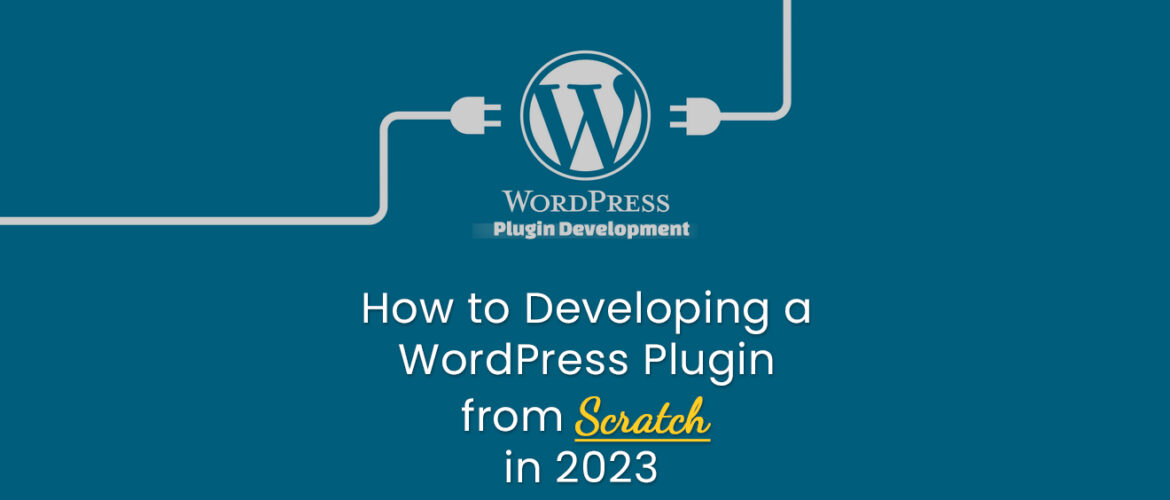
WordPress plugins are an important aspect of the WordPress ecosystem, allowing website owners to easily and quickly add functionality and features to their websites.
Whether you’re an experienced developer or just starting, this article will walk you through the process of creating your own WordPress plugin from the ground up.
Before we get into the technical aspects of WordPress plugin creation, let’s first define what WordPress plugins are and why they’re necessary.
A WordPress plugin is a piece of software that enhances the functionality of a WordPress website. It enables you to create new features, alter current ones, and tailor the behavior of WordPress to your requirements.
Creating your own WordPress plugin may be a satisfying professional and personal experience. It can not only assist you in resolving a specific problem, but it can also allow you to contribute to the greater WordPress community and possibly earn money.
This article will teach you everything you need to know to create your own WordPress plugin, such as how to set up a local environment, grasp the basic structure of a plugin, and create new post types, taxonomies, shortcodes, and widgets.
Debugging, testing, and deploying your plugin will also be covered, as well as maintaining and updating it over time.
You must first set up a local development environment before you can begin creating your own WordPress plugin. This allows you to validate your code locally prior to publishing it to your website or the WordPress Plugin Repository.
Installing and configuring a database management system, WordPress software, and a local web server are all necessary steps in setting up a local development environment for WordPress plugin development.
Understanding the fundamentals of the WordPress plugin architecture, such as the function of the main plugin file, the structure of the plugin directory, and the usage of action and filter hooks, is necessary before you can begin developing a WordPress plugin
Building your own custom WordPress plugins can begin once your local development environment is all up and you have a basic understanding of WordPress plugin development.
You must create a new folder for your plugin within the wp-content/plugins/ directory of your WordPress site. It is crucial to choose a relevant and unique name for your plugin. Don’t overlook this step!
With your plugin folder as a canvas, you have the power to create a primary PHP file that will serve as the entry point for your plugin. Let your creativity shine and make sure to add a header comment with all the necessary information to make your plugin stand out.
<?php /* Plugin Name: Your Plugin Name Description: Plugin description. Version: 1.0 Author: Your Name */
When it comes to creating a PHP plugin, there are two ways to structure your code – you can either compose it within the primary PHP file or develop separate files and structure your code using functions. Let me show you an example to help you confidently decide on the best approach.
<?php
// Define your plugin functionality as functions
function create_hello_world() {
echo 'Hello, World! This is my custom plugin.
‘; } // Hook your function to an appropriate WordPress action or filter add_action(‘wp_footer’, ‘create_hello_world’); ?>
Hooks and filters play a vital role in the development of WordPress plugins. They offer a flexible and powerful way to modify WordPress behavior without the need to edit core files. This allows for a more robust and sustainable software architecture, which can be easily maintained and extended over time
To obtain the desired output from the function, it is necessary to invoke it within the index.php file.
<?php function custom_hello_world_callback() {
add_menu_page("Listing Name", "Listing Name", "administrator", "hello-world", "hello_world");
}
add_action("admin_menu", "custom_hello_world_callback"); ?>
The add_action function uses the ‘admin_menu’ hook to add a link to the plugin in the left sidebar of your dashboard’s admin page. When you click on this link, it triggers the ‘hello_world’ function, which displays the output on that same page.
Once we activate the plugin, we’ll see the output under the “Listing Name” tab in wp-admin.
You must publish your WordPress plugin to the WordPress Plugin Repository or your website after it has been written and tested. This includes getting your plugin ready for public release, adding it to the repository, and sending it out to users.
Compressing your plugin into a ZIP file, writing a readme file with crucial information about the plugin, and making sure the plugin complies with WordPress Plugin Repository requirements are all part of getting your plugin ready for publication.
Making an account on WordPress.org, completing an application, and waiting for your plugin to be accepted are the steps involved in submitting your plugin to the WordPress Plugin Repository.
After your WordPress plugin is live, you will need to continuously update and maintain it. This include managing dependencies, adding new features, correcting issues, and updating WordPress.
Releasing updated versions of your WordPress plugin that address bugs and incorporate new functionalities is known as updating. Make sure your plugin works with the most recent version of WordPress as well as other plugins.
Keeping track of plugin dependencies is making sure your plugin doesn’t clash with other code and that it functions with other plugins and libraries.
With our website design and development services, you can create a website that accurately reflects your brand and aids in the accomplishment of your business objectives.
Together, you and our skilled team can develop a personalised website that satisfies your requirements and captures the distinct style of your company.
Using the newest technologies and design trends, we provide a variety of services such as responsive design, e-commerce integration, and custom functionality. To begin your website project and learn more, get in touch with us right now.
Leave A Comment